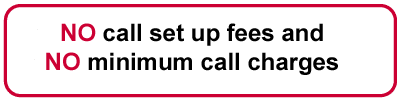Resetting BT call minder pin number
When you transfer line rental to LowerCall, the pin number associated with BT call minder is automatically reset. You need your BT call minder pin to listen to your messages from phones other than your own.
To reset your BT Call minder pin, dial 1571 from the phone which has BT call minder. Next press option 2 to enter your Personal options. Press option 2 again to reset your pin. For security of your BT Call minder service, you will not be able to choose a pin with simple sequence of numbers such as 7777 or 1234.
NB You can only change your pin from your own phone. If you do NOT change your pin after transferring line rental to LowerCall, you will not be able to access your messages remotely.
Click here for instructions on how to receive a text message when someone leaves a message.
Line Rental