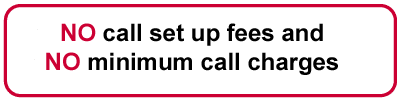Line Rental
Receiving a SMS on your mobile when someone leaves a message
Before you can use Call Minder with your mobile you need to link your mobile to your service so that Call Minder knows your mobile number - you only need to
do this once.
To reset your BT Call Minder pin, dial 1571 from the phone which has BT Call Minder. Press option 2 to enter your Personal options. Next press option 6 and enter the mobile number that you want to link to your messaging service,
followed by #.
Press 1 - to link this mobile to your messaging service or, press 2 to enter a different mobile number..