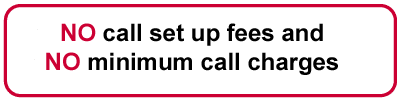Line Rental
How to program your mobile phone to use smart divert
First set up a new contact on your mobile called 'Smart Divert' and as a contact number enter:
Your access number,,*44*your pin code*your land line number*number to divert to#
Your 'Access number' and 'pin code' are something LowerCall give you once smart divert has been activated on your line. Your landline number is the number on which the smart divert feature has been ordered. The 'number to divert to' can be either a mobile or a landline number.
The two commas insert a pause which is essential. The above sequence should set up the smart divert automatically from your
mobile without you having to type (or remember) anything.
Email LowerCall to activate smart divert on your account.